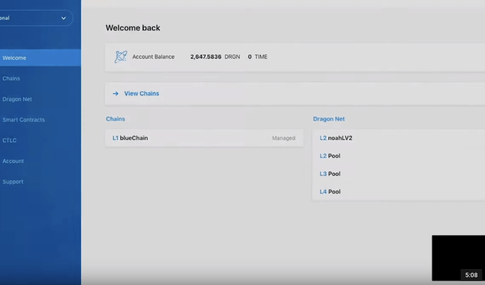Console Update Demo and Explanation
As many readers may know some recent major changes occurred on Dragonchain’s Console UI and UX. This post aims to help readers familiarize with new Console looks and functionalities. We will also discuss more in depth some of the recent changes regarding open sourcing, how these may affect users, and some further changes/updates to look forward to.
As some know, it is now possible to run on-premise (unmanaged) L2 validation nodes on a user’s own hardware, as opposed to only using our managed services hosted on the cloud. This ability is unlimited, a user may hypothetically run as many unmanaged L1s and L2s as the user wishes. The team has been pleased to see some successfully accomplishing this deployment. The difficulty in setting up is currently much higher than it soon will be, and also requires more hardware than it soon will (RAM mostly). We encourage users comfortable with navigating the documentation provided on GitHub (and especially those familiar with Kubernetes) to try for themselves if interested.
We also have set up a technical Slack board where users may bounce questions and thoughts off each other and Dragonchain’s development team. Please fill out the form if interested, and before doing so understand this channel is designed specifically for technical/development discussions, and most specifically those related to the “unmanaged” side of discussions. A step-by-step guide is on the way (there shouldn’t be more than a few steps), but is best not to publish now because the steps are changing daily as optimizations are implemented. We will release it once the ease-of-deployment has improved and hardware requirements reduce.
For an on-premises L1 and L2, a user must generate a matchmaking token on Console in order to authenticate the L1 and L2 over Net, as Noah explains in the demo. Once this token generates and the chain activates on Net, it is possible to adjust the amount of TIME applied to the node, using the same slider functionality as for pooled and managed nodes on Console. For unmanaged (on-premises) L1 nodes, it is now also possible to fund them on Console, in order to supply transaction costs.
Users signing up for the three month trial period on Console should see 8511 dragons credited to their account. This is enough to facilitate the allowed number of transactions within the three month trial period, and are non-withdrawable from the L1 fund.
Apart from these 8511 dragons, there are a number of other reasons why users may have seen recently re-added dragons in their accounts.
- If a user completed the Academy course to earn 50 dragons, those should now be back
- If a user completed a CTLC contract, those 150 dragons should now be back
- If a user personally deposited dragons in to Console account and they remained unused before the Console switch, these should now be back
- Rewards for assigning TIME to nodes or joining node pools since Console switch
If a user notices any discrepancy in their account balance based on this information, please create a support ticket with us at dragonchain.com/contact-us , under the technical support category.
As mentioned in an earlier blog update, it is now possible to link more than one dragon-containing ERC-20 address to one Console account. The total TIME a user then has available is the sum of all wallet TIMEs. Define one of them as the primary wallet. This is expected to change in the future such that there is no longer a primary wallet and all treated the same. We will see in the walkthrough to follow, linking an ERC-20 wallet is now possible within less than a minute for users of web3 services (MetaMask), for other users the process remains the same. Send the precise 1.XXXXXXXXXXXXX.. Dragons from the wallet hoping to be claimed, to the address provided to send to.
For more information, head over to https://dragonchain-core-docs.dragonchain.com/
Oh, and Happy Coding.